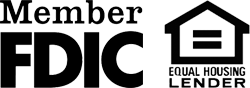E-statements now available!
Although we know many of our customers like receiving paper statements, we also know a number of them like the ease of getting their statements electronically. We are now offering all of our customers the ability to manage their accounts with e-statements.
To sign-up for this service, simply do the following:
1. Login to your ISB account. Once you are logged in, you should see something like the image below:
2. Click on the box to the left of the account name for which you want to enroll for e-statements, so that it looks like this:
3. Beneath this area, check the box to agree to the terms and conditions, and then click on “Accept”:
4. If you get a message like the one below, make sure to enter confirm your e-mail address to the right of the Primary Account Owner Email area:
5. If successful, you should see the following message on the next screen:
If you have any trouble with this, please contact us during business hours with any questions (715-359-4231). We’d be happy to help you use this new service.
continue reading
Related Posts
Intercity State Bank is an experienced Paycheck Protection Program loan […]
Intercity State Bank is pleased to announce the promotion of […]